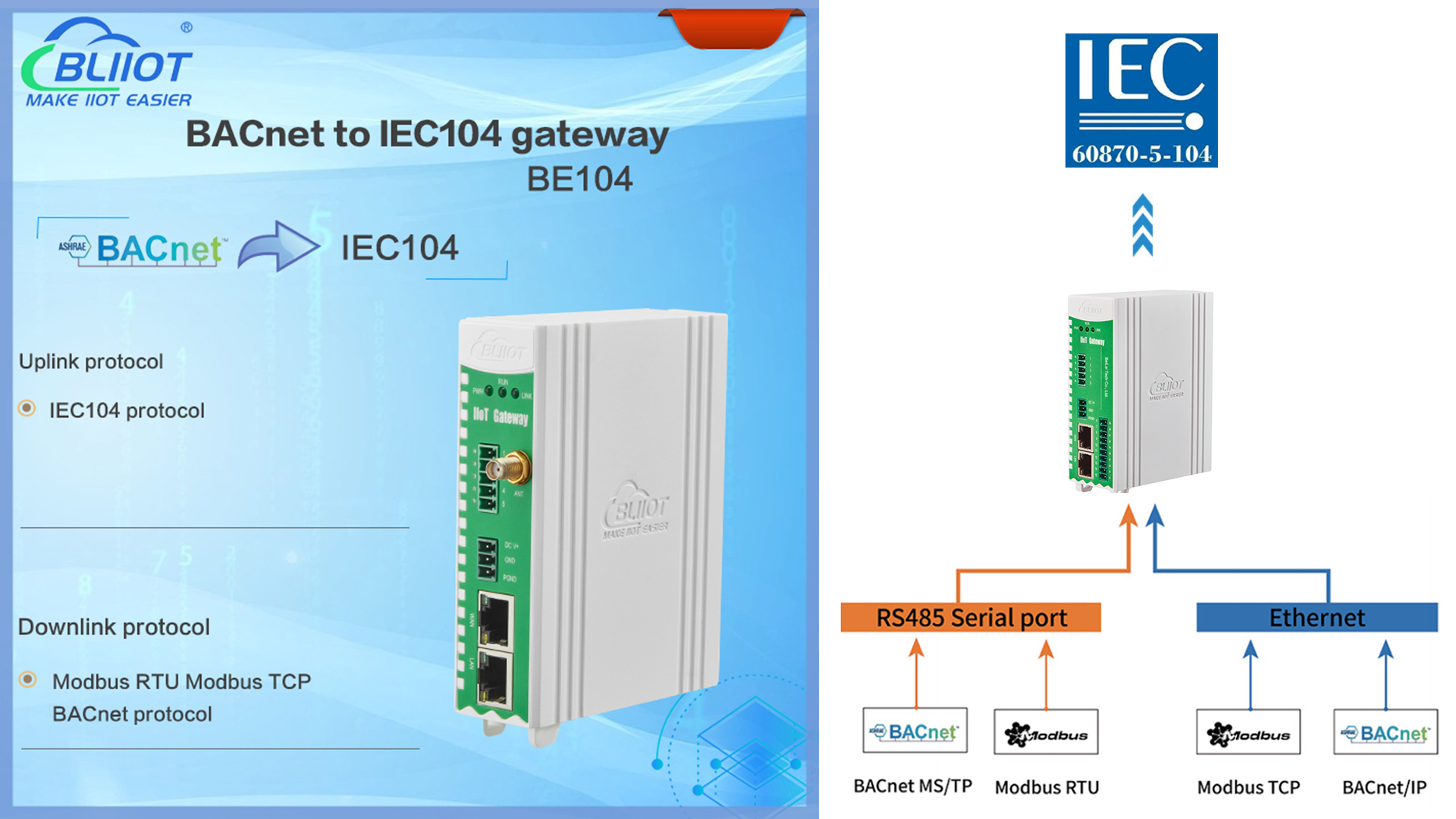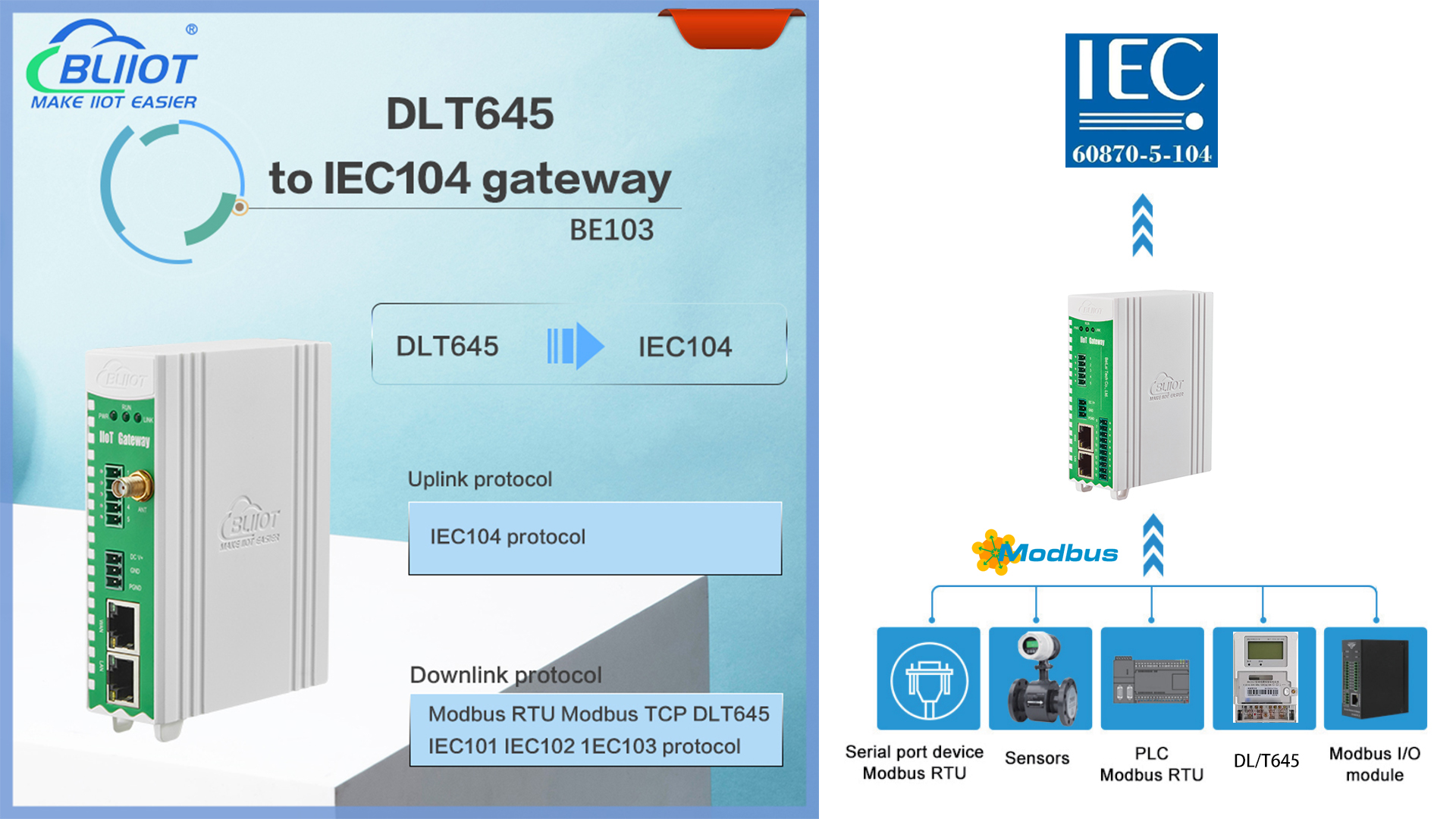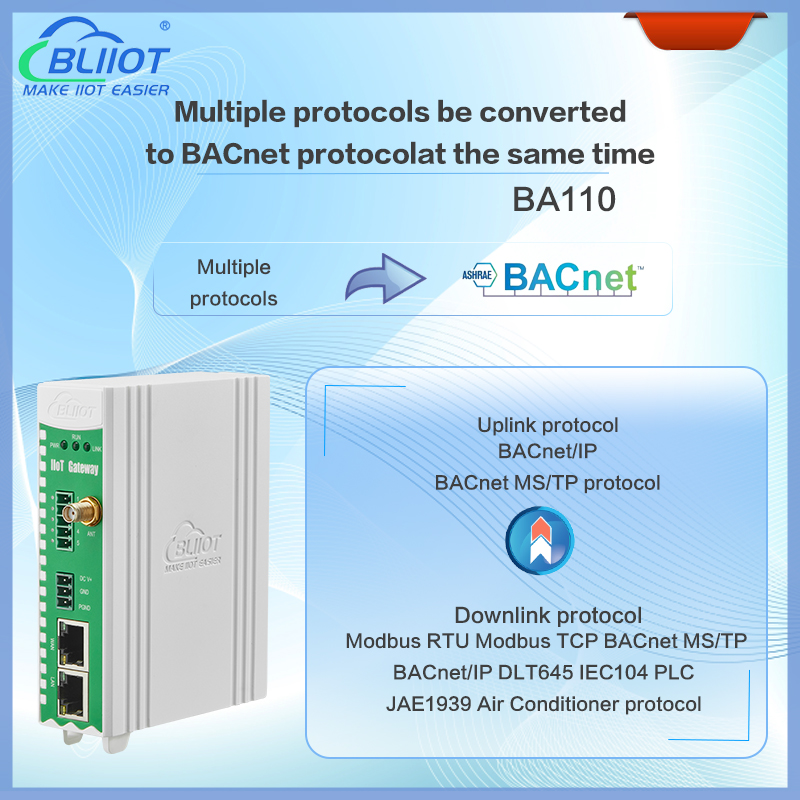BLIIoT Industrial IoT Gateway BL110 Application 62--BLIIoT MQTT Data Format
The "KingPigeon" JSON data format of MQTT Client and MQTT Client II is the same as that of King Pigeon MQTT. The details are as follows
(1) Valid Load Data Format in device Publishing messages
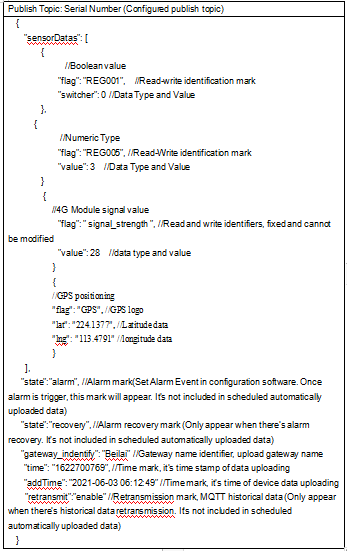
Note://Read-Wrtie Mark:character is "flag", followed by " MQTT identifier of data point", it’s the MQTT mark set in configuration software when adding datapoint. It can be customized
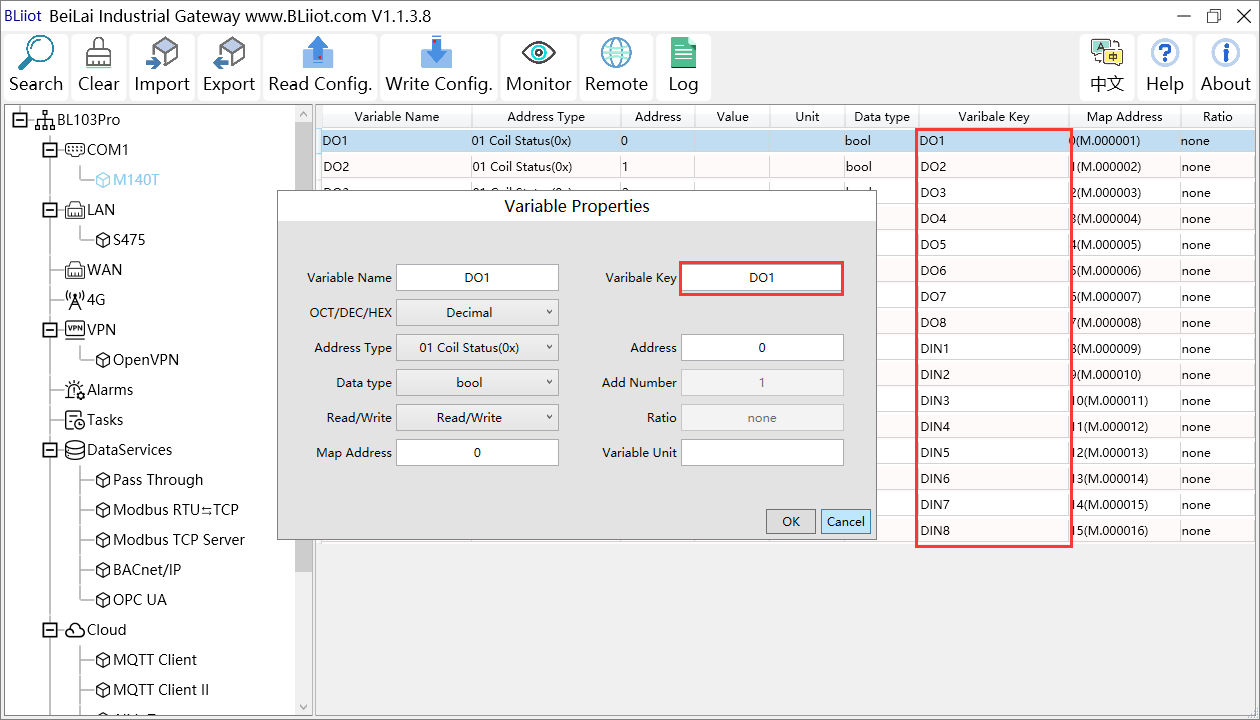
//Data Type and Value:
1) Boolean data: character is "switcher", followed by "0" or "1"(0 represents open, 1 represents close)
2) Numeric Data: character is "value", followed by actual value
3) GPS positioning data: GPS latitude character is "lat", followed by "specific value"
GPS longitude character is "lng" followed by "specific value"
//Alarm, Recover mark, character is "state", followed by "alarm" or "recovery"(alarm represents alarm data, recovery represents alarm recovery data)
//Gateway name identification: the character is "gateway_indentify", followed by "gateway name".
//Time mark: character is "time", followed by actually data uploading timestamp
//Time mark, character is "addtime", followed by "gateway time"
//Retransmission mark: character is "retransmit", followed by "enable"
Offline collected data will be temporarily saved in gateway device. Once network resmues, the data will be retransmitted. Use “retransmit” mark for historical data (MQTT Data Retransmission must be enabled in configuration software)
(1) Valid Load Data Format in device Subscribing messages
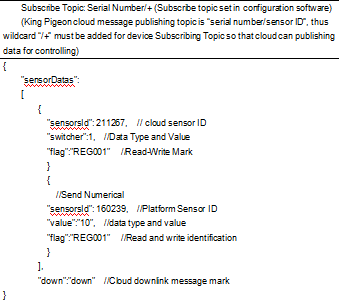
Note:
//cloud sensor ID: character is "sensorsID", followed by ID (automatically generated by cloud. Not necessary if it’s self-built cloud)
//Data Type and Value:
1) Boolean Data: character is "switcher", followed by "0" or "1"
(0 represents open, 1 represents close)
2) Numeric Data: character is "value", followed by "actual value"
//Read-Write Mark: character is "flag", followed by "datapoint MQTT flag"
//Cloud Downlink Message Mark: character is "down", followed by "down", representing cloud downlink data.
Note: Boolean data will not have double quotation mark, numeric data will have double quotation mark.